User Tools
Table of Contents
Creating and Editing Criteria
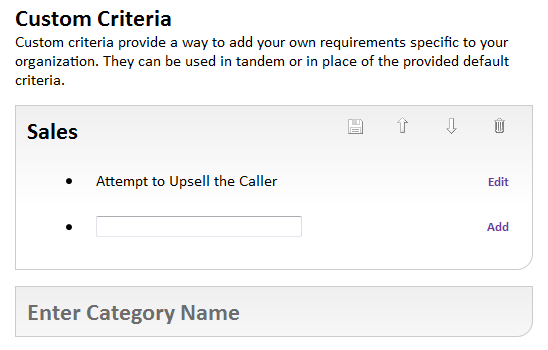 Quasar allows you to customize your scoring criteria to suit your unique clients and environment. While the default criteria are based on industry standards and are sufficient for many users, Quasar has the flexibility to suit the individual needs of many different types of calls and call centers. You can modify your criteria from the “Criteria” tab on the Quasar website.
Quasar allows you to customize your scoring criteria to suit your unique clients and environment. While the default criteria are based on industry standards and are sufficient for many users, Quasar has the flexibility to suit the individual needs of many different types of calls and call centers. You can modify your criteria from the “Criteria” tab on the Quasar website.
Creating Custom Categories
You can add new custom criteria to the existing categories, or you can create your own categories. You can have as many categories as needed, but you have to have at least one to add your custom criteria to.
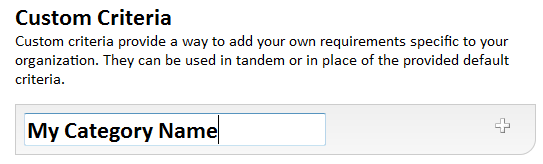
To create your category, enter a descriptive title and click the '+' button.
Creating Custom Criteria
To add new criteria to a category, enter a description of your criteria and click 'Add'.
You'll then be able to change the scoring method (either Detailed or Simple).
If you choose Detailed you'll be able to assign your own descriptions and point values (for instance “Yes”, “Partially”, and “No”; or “Good”, “Fair”, and “Poor”).
Once you're satisfied with the description of your criteria as well as the scoring method, click 'Save'. Your new category and criteria will now appear on your scoring forms.
